Midland XTC300 Owner's Manual Page 1
Browse online or download Owner's Manual for Camcorders Midland XTC300. Midland XTC300 Owner`s manual User Manual
- Page / 12
- Table of contents
- BOOKMARKS




- Quick Start Guide 1
- Table of Contents 2
- XTC300 Features and Controls 3
- What’s in the Box 3
- Welcome to the XTC Action 3
- Camera Experience 3
- Getting to Know the XTC300 4
- Camera Mounting and Aiming 5
- Compatible Systems 6
- Downloading Videos 6
- Minimum System Requirements 6
- FCC Information 6
- Tips and Tricks 7
- Service and Technical Support 8
- Accessories 9
- Accessories Order Form 10
- MIDLAND RADIO CORPORATION 12
Summary of Contents
123456Insert Battery - Open battery door and install battery.Record - Slide the record switch for-ward. Recording starts in 3 seconds.Install Micro S
Accessories Order FormPlease send Money Order or ll in the Visa/Master Card information and mail to the address below. Please DO NOT send cash or ch
www.midlandusa.com11Check out these and other great products atmidlandusa.comCB RadiosEmergency Crank RadiosMarine RadiosHD Wearable Video CamerasBlue
MIDLAND RADIO CORPORATION5900 Parretta DriveKansas City, MO 64120Call 816.241.8500visit us at http://www.midlandusa.comRevised 10092013
2www.midlandusa.comTable of ContentsQuick Start Guide ...1What’s
www.midlandusa.com3XTC300 Features and ControlsLensRECORD SwitchForward On/ RecordRECORD SwitchBackward StopRecording/OFFRecord LEDFlashes RED whenCam
4www.midlandusa.comRecording1. Move the RECORD switch forward. This turns the camera on.2. The battery and SD card indicators will illuminate. The c
www.midlandusa.com5Camera Mounting and AimingMount on Dual Track SystemThe XTC300 was innovatively designed with an identical dual track mount system
6www.midlandusa.comCompatible SystemsThe XTC300 can be used on both a PC or MAC. Below are the compatible operating systems:Windows XP SP2 Windows Vi
www.midlandusa.com7Tips and TricksProblem SolutionBatteriesCamera not turning on Make sure battery is fully charged.RecordingCamera not recordingMake
8www.midlandusa.comService and Technical SupportLIMITED WARRANTY (United States and Canada)Subject to the exclusions set forth below, Midland Radio Co
Accessories Value PacksAccessories can be purchased at www.midlandusa.com or ll in the form on the following page and mail it to our address.Submersi
More documents for Camcorders Midland XTC300



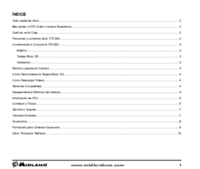
 (12 pages)
(12 pages)
 (28 pages)
(28 pages) (5 pages)
(5 pages)

 (2 pages)
(2 pages)







Comments to this Manuals